BEFORE CHANGING FIRMWARE PLEASE BACKUP YOUR PATCHES AND CONFIGURATION WITH SETUP → EXPORT CONFIGURATION TO /LILLASET/lillaold.txt
This firmware adds the following features:
- midi loops can be saved on micro SD: a loop can be now saved, saved as new, deleted. Loops are named with a number (0 to 999);
- patches associated delay settings are automatically saved on micro SD;
- new key-step option: define the interval between adjacent keys from 1/8th to 1 semitone;
- faster and more accurate LEDs control;
The new midi loop saving feature requires some mods of the silkscreen prints as shown here:
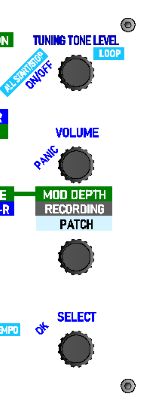
ALL START/STOP has been moved up, and a new LOOP command (allows to select and open a loop saved into the micro SD) has been added.
Firmware update requires a computer with the Teensy Loader application installed:
- go to the Teensy Loader download page and choose the right version for your operating system;
- download the last version of LILLA firmware (LILLA_R2025_xxxx.zip compressed file) from the link below;
- extract the LILLA_R2025_xxxx.hex file;
- run the Teensy Loader application;
- check that Operation/ Automatic mode is flegged/selected;
- click File/Open HEX File and select the LILLA_R2025_xxxx.hex;
- connect LILLA to your computer using an USB data enabled cable; switch on LILLA and, using a thin stick, click the PRGM inner button: the new firmware will be uploaded and LILLA will restart.
last version
notes
download